It looks like virtual events are going to take centre stage for the foreseeable, so here’s a short guide on how to get the most out of attending:
YOUR PROFILE
- Prior to the event, fill out as much information as you possibly can. This includes all your contact information, your bio and most importantly any relevant tags to help you find other attendees in a similar field to you.
PLAN YOUR SCHEDULE
- Once you’ve registered for Digital DNA 2020, you can see the full schedule of who is speaking, and what sessions and workshops are available. So make sure you set aside time for all the things you would like to do. Reach out to the people you would like to connect with and get as much planned out ahead to make the most of your online experience.
CHAT – USE SOCIAL MEDIA
- Let people know you’re going, connect with others on social media and don’t forget to use #digitaldna2020
- Be an active attendee – when you enter a session join the chat function at the right hand side, and don’t be afraid to get involved. Join the polls, ask questions, interact with the other attendees and you might also want to share your insights with those not attending the session by tweeting or sharing your insights to LinkedIn.
EXPLORE – THE EXPO AREA
- Digital DNA 2020 will host a vast interactive virtual expo hall, filled with fantastic companies who will be there to promote their new leading tech and services, which is a great place for you to learn and make new connections just like you would at an in-person event.
- Look out for exclusive attendee offers and benefits from our partners, these will be available within some of the booths over the two day event.
JOIN – NETWORKING
There will be lots of ways you can connect with people during the 2-day online experience. When you enter our platform on the homepage you will have full access to the chat function and where you can connect with other attendees. And these will be available for each individual session also.
- Spotted someone you want to connect with? Simply click on their name and send them a direct message.
- Click the ‘Connect’ button and exchange your contact details with other attendees.
- Or spread your ‘virtual wings’ and connect with someone at random using the ‘Networking’ tab to connect directly with one other person via video/text, simulating the in-person experience of bumping into new people at events.
FOLLOW UP
It’s really important to use this event as a way of making new connections, and building on current relationships. But it’s equally important to continue your networking efforts post-event. So make sure to keep a record of all of the fantastic people you meet through Digital DNA 2020.
FEEDBACK
We can’t emphasise enough how much we appreciate your feedback, the world of virtual events is still very new for us, so we’d love to hear how we can continue to improve to ensure that for any upcoming events we have the best platform available for you to connect with the rest of the tech community within NI and beyond.